When it comes to building a website, the platform you choose can make or break your digital presence. For years, WordPress has been a dominant force, offering versatility through themes and plugins. However, Webflow is increasingly becoming the go-to choice for businesses seeking a streamlined, design-forward, and modern solution. In this post, we’ll dive into the key differences between Webflow and WordPress, backed by real-world success stories, to explain why Webflow is the platform of choice for the future of website design.
.webp)
Ease of Use: A Streamlined Experience
Webflow
Webflow provides an intuitive, visual drag-and-drop editor that makes designing and customizing websites accessible for everyone—even those without coding experience. Its WYSIWYG (What You See Is What You Get) interface ensures that you can see changes in real time, giving users complete creative control without needing to touch a single line of code.
.webp)
Rakuten (ShipNetwork) transitioned to Webflow to simplify their website updates and empower their marketing team. Previously, making even minor updates on WordPress required developer intervention, costing valuable time and resources. With Webflow, the team could make changes in minutes rather than hours, enabling them to focus on driving growth. This switch also improved performance, leading to a 9.5% increase in page views and a 27.9% increase in new users.
WordPress
While WordPress is user-friendly in some aspects, creating custom designs often requires additional knowledge of themes, plugins, and sometimes coding. For beginners, the learning curve can feel steep, especially when troubleshooting compatibility issues between plugins.
Design Flexibility and Creative Freedom
Webflow
Webflow is a designer’s dream, offering unmatched creative freedom that allows users to bring unique visions to life. With its visual drag-and-drop editor, users can craft pixel-perfect websites with ease, incorporating custom animations, transitions, and interactions—all without needing to write code.
From seamless scrolling effects to interactive UI components, Webflow empowers businesses to create tailored, visually stunning websites that stand out. Its flexibility makes it an excellent choice for brands that value originality and want their online presence to reflect their identity.
Highlights of Webflow’s design capabilities:
- Pixel-perfect designs with visual editing tools.
- Advanced animation options, including scroll-based effects.
- Fully customizable layouts without relying on templates.
- Visual development of interactions for engaging user experiences.
WordPress
While WordPress is versatile and widely used, achieving a truly custom look often requires more effort and technical expertise. The platform relies heavily on themes and third-party page builders like Elementor.
Although these tools can simplify design, they sometimes restrict creative freedom, making it difficult to create unique, bespoke websites. Additionally, customizations often require tweaking the code or using additional plugins, which can lead to bloated websites and compatibility issues.
Challenges with WordPress customization:
- Heavy reliance on themes and third-party page builders.
- Limited flexibility for creating unique, tailored designs.
- Requires coding for advanced customizations.
- Plugins can lead to performance issues or conflicts.
Virta Health utilized Webflow to gain full control over their website design, enabling their team to implement changes and ensure their site adhered to strict accessibility standards. By eliminating dependency on external developers, Virta accelerated their project timelines and maintained high design quality.
.webp)
Integrated Hosting and Maintenance
Webflow
Webflow streamlines website hosting and maintenance by offering an all-in-one solution. With integrated hosting, global Content Delivery Networks (CDNs), SSL certification, and automatic updates included, users enjoy seamless performance without worrying about technical complexities. The platform eliminates the need for third-party hosting providers, ensuring reliability, speed, and security out of the box.
Key Benefits of Webflow Hosting:
- Integrated Hosting: No need to shop for external hosting providers; Webflow handles it all.
- Global CDNs: Faster load times for users worldwide with content distributed efficiently.
- SSL Certificates: Security is built-in, protecting user data and boosting SEO rankings.
- Automatic Updates: Continuous improvements and updates happen in the background, so you stay current without lifting a finger.
WordPress
WordPress, while flexible, requires users to handle hosting and maintenance independently. Users must select their own hosting provider, configure SSL certificates, and ensure regular backups. Security updates and plugin management also fall on the user, adding layers of complexity and potential for errors. This do-it-yourself approach often leads to reliance on third-party services and plugins, which can be both time-consuming and costly.
Challenges with WordPress Hosting:
- Hosting Provider Choice: Requires vetting and managing an external hosting solution.
- Manual Maintenance: Users must update WordPress core, themes, and plugins regularly.
- Security Concerns: Plugins and external hosting introduce vulnerabilities if not maintained properly.
- Performance Variability: Hosting quality depends on the provider, affecting site speed and uptime.
SEO Capabilities
Webflow
Webflow is built with SEO at its core, offering tools and features that help websites rank higher in search results without relying on additional plugins. From customizable meta tags to automated sitemaps and clean, semantic HTML, Webflow ensures your site is search engine-friendly right from the start. Its lightning-fast loading times, powered by global CDNs, further enhance performance, which is a critical factor for SEO rankings.
The platform also makes managing 301 redirects, schema markup, and Open Graph settings easy, allowing businesses to optimize their websites efficiently.
Key SEO Features in Webflow:
- Built-in tools for meta titles, descriptions, and alt text optimization.
- Automatic creation of XML sitemaps for search engine indexing.
- Mobile-friendly designs that prioritize responsive layouts for better rankings.
- Enhanced speed through optimized code and global CDN delivery.
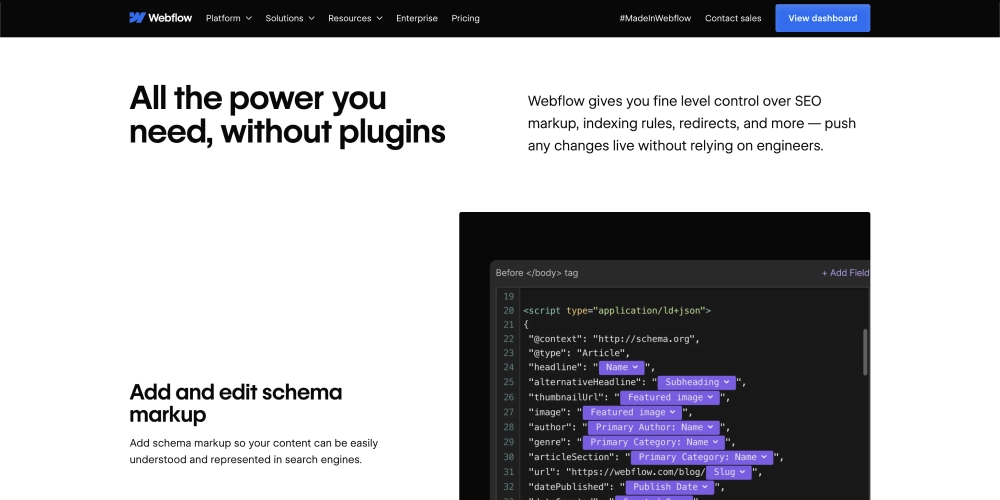
WordPress
While WordPress offers basic SEO functionality, most users rely on plugins like Yoast SEO or Rank Math to achieve a fully optimized site. These plugins can be powerful but add layers of complexity and can conflict with other plugins, leading to maintenance headaches. Additionally, the performance of WordPress sites often depends on the hosting provider and theme used, making consistent SEO optimization more challenging.
SEO Challenges with WordPress:
- Requires plugins for SEO features, adding potential for compatibility issues.
- Performance tied to hosting and plugin efficiency, which can vary.
- Heavier reliance on manual updates to maintain optimal search engine practices.
Security and Reliability
Webflow
Webflow stands out for its robust security features, offering a closed ecosystem that minimizes vulnerabilities. Since there’s no need for third-party plugins, the risks of compatibility issues and security breaches are significantly reduced. Every site on Webflow comes with SSL certification, ensuring encrypted connections and safeguarding user data. Regular automatic updates to the platform’s infrastructure further enhance security, making it a worry-free solution for businesses.
WordPress
WordPress, while highly flexible, relies heavily on plugins and themes, which are common entry points for hackers if not regularly updated. Users must manage security measures independently, such as configuring SSL certificates, updating plugins, and installing additional tools for malware protection. This decentralized approach to security makes WordPress more prone to breaches, especially for less experienced users.
Cost and Time Savings
Webflow
Webflow’s pricing is straightforward and all-inclusive, offering plans that cover hosting, security, and advanced design features. This eliminates the need for additional expenses, such as third-party plugins or external hosting providers. For most businesses, Webflow’s transparent pricing translates to predictable costs and fewer surprises. While it may appear more expensive upfront, the value it delivers through integrated features and reduced maintenance far outweighs the initial investment.
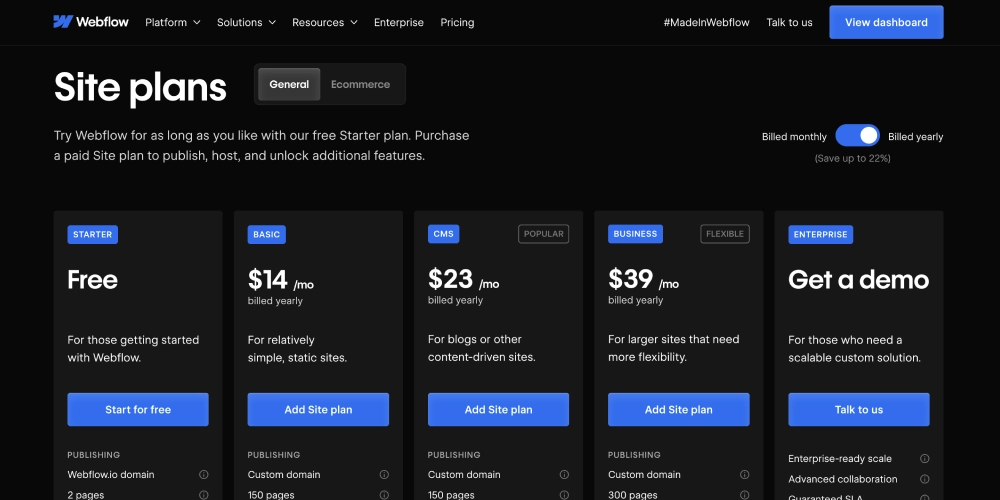
WordPress
WordPress is often perceived as the cheaper option due to its free open-source software. However, the true cost can quickly add up. Premium themes, plugins for essential functionality (like SEO or security), and reliable hosting often result in higher ongoing expenses. Additionally, the need for developers to handle customizations or troubleshooting can drive costs even higher, making WordPress less budget-friendly in the long run.
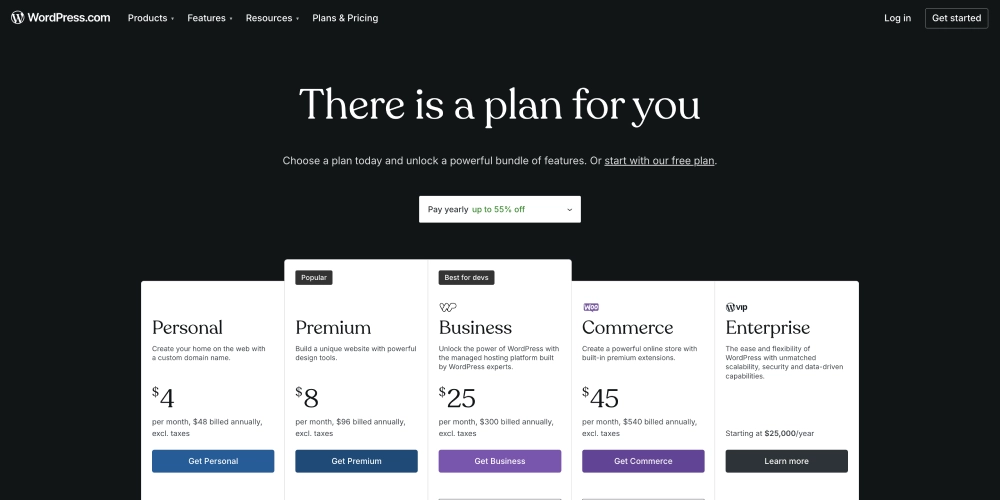
Business Agility and Scalability
Webflow
Webflow excels in enabling businesses to adapt quickly to changing needs. Its platform is inherently flexible, allowing users to make real-time updates, add new features, or scale their website without the need for extensive development. Whether you’re building a small portfolio or managing a complex enterprise-level site, Webflow’s infrastructure is designed to handle growth seamlessly.
The integrated hosting and global CDN ensure your site remains fast and reliable, even as traffic increases or content expands. This scalability is ideal for businesses looking to grow without worrying about the technical limitations of their platform.
WordPress
WordPress can scale to accommodate larger websites and higher traffic, but this often comes with significant challenges. Adding new features or scaling a site requires plugins or custom development, which can introduce compatibility issues and increase maintenance complexity.
Furthermore, as your site grows, hosting requirements may become more demanding, requiring a shift to more expensive hosting plans or even dedicated servers. These factors make scaling on WordPress more labor-intensive and dependent on technical expertise.

Conclusion: Why Webflow Is the Future
When it comes to building a website that’s modern, functional, and scalable, Webflow emerges as the clear winner across all the key criteria. Its visual editor and intuitive interface make it incredibly easy to use, whether you’re a designer, developer, or business owner. With Webflow, you gain unmatched creative freedom, allowing you to craft pixel-perfect websites that truly stand out—all without needing to touch a line of code.
Unlike WordPress, which relies heavily on third-party plugins for hosting, SEO, and security, Webflow delivers an all-in-one solution. Its integrated hosting ensures your site is fast and reliable, while built-in SEO tools make optimizing your site straightforward and hassle-free. Plus, Webflow’s strong focus on security eliminates many of the vulnerabilities that WordPress users face, providing peace of mind for businesses of all sizes.
Beyond the technical advantages, Webflow excels in agility and scalability. Whether you’re launching a small portfolio or managing a high-traffic enterprise site, Webflow’s platform adapts effortlessly to your needs. In contrast, scaling with WordPress often involves complex technical work, additional costs, and time-consuming maintenance, making it less efficient in the long run.
Why Choose Webflow?
- It’s easier to use, saving time and resources.
- It empowers creativity with unmatched design flexibility.
- It eliminates the need for third-party tools, reducing costs and risks.
- It’s built to scale, supporting your business as it grows.
While WordPress has long been a popular choice, it falls short of Webflow’s streamlined, modern capabilities. For businesses seeking a platform that balances power, simplicity, and reliability, Webflow is the smarter, future-ready choice.
If you want to create a website that performs as great as it looks, Webflow is the way forward.



